
 |
Webgate400 Client
|
1. Download current version from this page
Please note it may be necessary to temporarily disable your Antivirus.
2. Run the self-extracting package you just downloaded
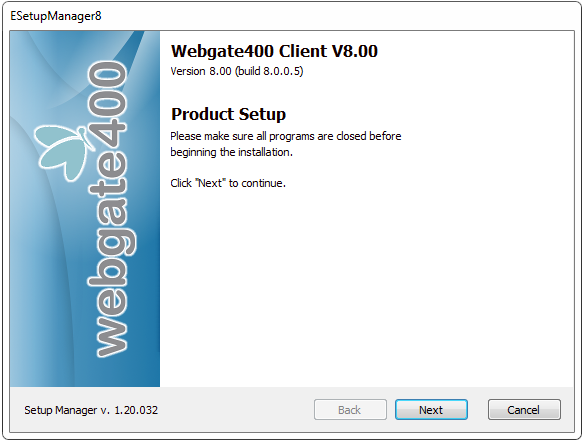
3. Close all running applications and click the next button to begin
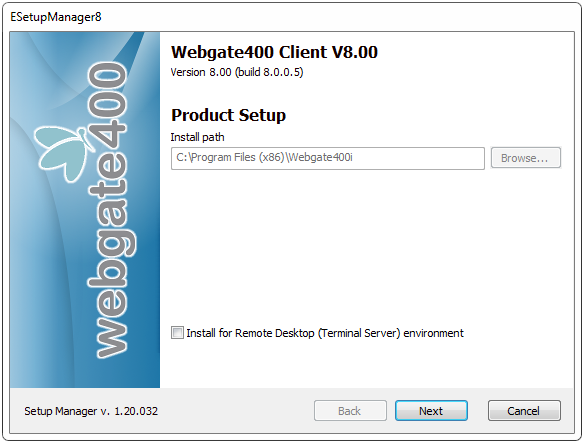
4. Confirm to start installation clicking "Next" and Wait setup to finish (can last some minutes)
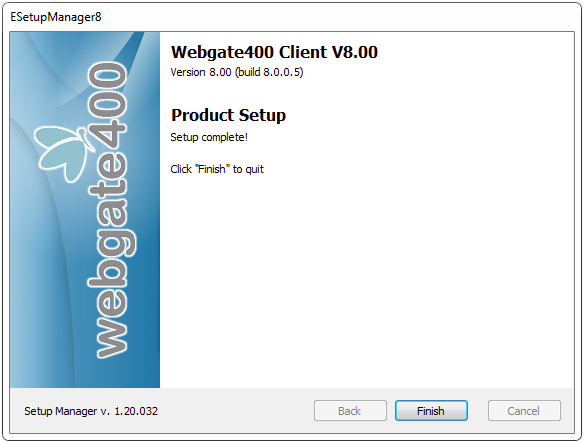
6. Close the setup manager (click "Finish" button)
